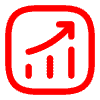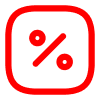Home » MT4
MetaTrader 4 (MT4) is a popular trading platform available to Deriv clients. It provides tools for financial market analysis, trading operations, and the use of automated trading systems.
Main features of MT4 on Deriv:
• Support for CFDs on forex, indices, commodities
• Built-in technical indicators and graphical tools
• Ability to create and use trading robots
• Multilingual interface
• Access to historical data
• Support for position hedging
• Ability to work with multiple accounts simultaneously
• Built-in news terminal
• “One-Click Trading” function for quick position opening
• Ability to customize the interface to individual preferences
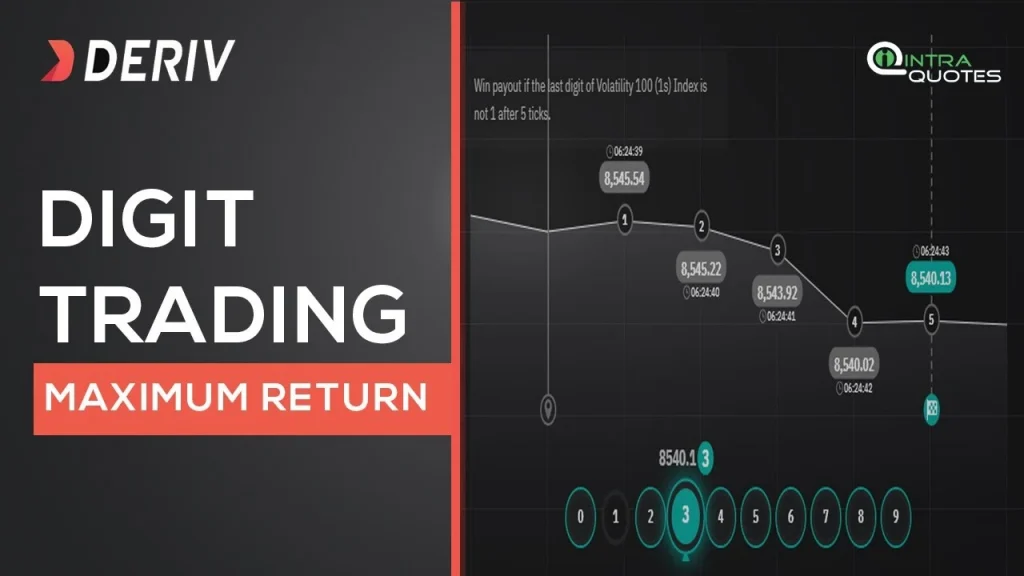
Installation and setup of MT4 for Deriv
MT4 installation process:- Download the installation file from the official Deriv website
- Run the file and follow the installation wizard instructions
- After installation, launch the platform
- Enter the login details provided by Deriv
- Configure chart parameters and indicators to your preferences
- Install additional indicators and scripts if necessary
- Set up notifications and alerts
- Check the connection to Deriv servers
- Familiarize yourself with the user manual for more detailed setup
| Parameter | Minimum requirements | Recommended requirements |
| OS | Windows 7 and above | Windows 10 |
| Processor | 1.5 GHz | 2.5 GHz and above |
| RAM | 1 GB | 4 GB and above |
| Free disk space | 100 MB | 500 MB |
| Internet connection | Stable | High-speed |
| Screen resolution | 1024×768 | 1920×1080 and above |
Trading instruments in MT4 on Deriv
Available asset types:
• Currency pairs (majors, crosses, exotic pairs)
• Indices (S&P 500, NASDAQ, DAX)
• Commodities (oil, gold, silver)
• Cryptocurrencies (Bitcoin, Ethereum, Litecoin)
• CFD stocks (Apple, Amazon, Google)
Types of orders:
- Market order
- Pending limit order
- Pending stop order
- Trailing stop
- OCO (One-Cancels-the-Other)
- If-Done orders
Chart timeframes:
• M1 (1 minute)
• M5 (5 minutes)
• M15 (15 minutes)
• M30 (30 minutes)
• H1 (1 hour)
• H4 (4 hours)
• D1 (1 day)
• W1 (1 week)
• MN (1 month)
Analytical capabilities of MT4
Technical indicators:
• Trend (Moving Average, MACD, Parabolic SAR)
• Oscillators (RSI, Stochastic, Williams %R)
• Volume (On Balance Volume, Money Flow Index)
• Volatility (Bollinger Bands, ATR)
• Momentum (ROC, Momentum)
• Custom indicators
Graphical tools:
• Trend lines
• Channels
• Fibonacci levels
• Andrews’ Pitchfork
• Gann lines
• Elliott Waves
• Pattern building tools
Built-in editor for creating custom indicators in MQL4 language.
Additional analytical functions:
• Comparison of multiple assets on one chart
• Creation of custom templates for quick analysis
• Data export for further analysis in other programs
Trade automation in MT4
Automation capabilities:
- Use of ready-made trading robots (experts)
- Creation of custom robots in MQL4 language
- Setting up alerts and notifications
- Testing strategies on historical data
- Optimization of trading system parameters
- Use of scripts to automate routine tasks
- Creation of custom indicators
Advantages of automation:
• Elimination of emotional component
• Possibility of 24/7 trading
• Simultaneous work on multiple instruments
• Fast execution of trading signals
• Ability to test strategies without risking real funds
• Scaling of trading operations
Risk management in MT4 on Deriv
Risk management tools:
• Stop loss
• Take profit
• Trailing stop
• Maximum position volume limitation
• Setting margin requirement levels
• “Hedge Prohibition” function to prevent opposite trades
• Setting “Margin Call” and “Stop Out” levels
Risk management recommendations:
- Use stop loss for each trade
- Don’t risk more than 1-2% of deposit on a single trade
- Consider correlation between instruments
- Regularly analyze trading statistics
- Diversify portfolio across different assets and strategies
- Use “Trailing Stop” function to lock in profits
- Conduct regular backtesting and strategy optimization
Mobile version of MT4 for Deriv
Mobile app features:
• Available for iOS and Android
• Full functionality of the trading platform
• Push notifications about market events
• Synchronization with desktop version
Mobile version limitations:
- Less data displayed on the screen
- Limited technical analysis capabilities
- Lack of ability to create custom indicators
Security and data protection in MT4
Security measures:
• Data encryption during transmission
• Two-factor authentication
• Suspicious activity monitoring system
• Regular security updates
Account protection recommendations:
- Use complex passwords
- Do not share login details with third parties
- Change password regularly
- Use only official sources to download MT4
Integration of MT4 with other Deriv services
Integration possibilities:
• Automatic synchronization of balance and transaction history
• Single login for all Deriv platforms
• Ability to use Deriv analytics in MT4
• Access to Deriv customer support through MT4
Learning to work with MT4 on Deriv
Educational resources:
• Video tutorials on platform usage
• Webinars from Deriv experts
• Knowledge base with detailed instructions
• Demo account for risk-free practice
Learning topics:
- Basics of working with MT4
- Technical analysis in MT4
- Creating and testing trading robots
- Risk management on the platform

Comparison of MT4 with other Deriv platforms
| Parameter | MT4 | Deriv Trader | Deriv X |
| Asset types | CFD, forex | Binary options, CFD | CFD, forex |
| Automation | Yes | Limited | No |
| Mobile version | Yes | Yes | Yes |
| Technical analysis | Advanced | Basic | Medium |
| Programming languages | MQL4 | No | No |
FAQ
If connection problems occur:
- Check internet connection
- Make sure you are using correct login details
- Try to reconnect to the server through “Tools” > “Options” > “Server” menu
- Clear cache and temporary files of the platform
- If the problem persists, contact Deriv support
If indicators are not displayed:
- Check if the indicator is installed in the correct folder (usually “MQL4/Indicators”)
- Restart the platform after installing a new indicator
- Make sure you have sufficient rights to install indicators
- Check the compatibility of the indicator with your MT4 version
- Try reinstalling the indicator
If compilation errors occur:
- Check the code syntax for typos
- Make sure all used functions are defined
- Check the compatibility of libraries with your MT4 version
- Use the built-in debugger to find problematic areas in the code
- Refer to MQL4 documentation to clarify the correct use of functions